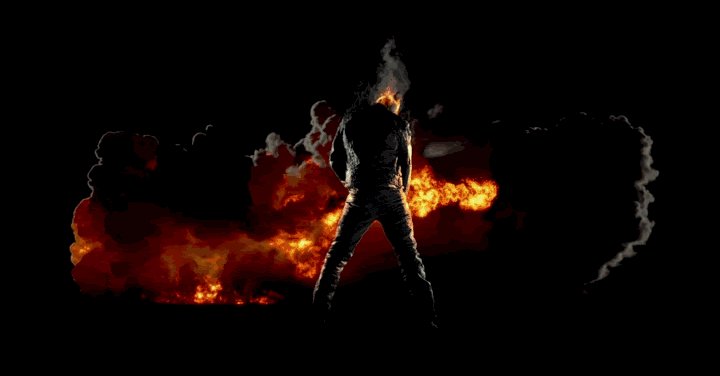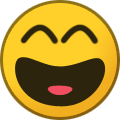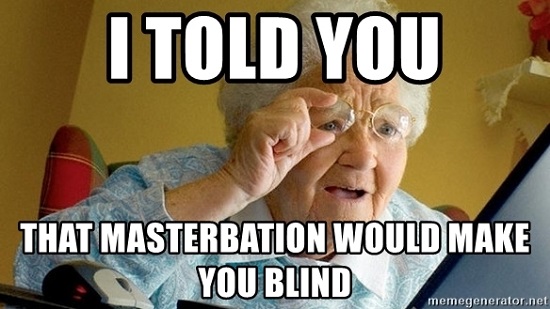*** New Software Coming Soon! Please Check for Important Information in the Read Me Section ***
-
Posts
49,594 -
Joined
-
Last visited
-
Days Won
100 -
Points
53,508 [ Donate ]
Content Type
Profiles
Forums
Store
Downloads
Blogs
Competitions
Everything posted by StnCld316
-
.thumb.gif.e335e3b234713d678b8911e6eec69d7b.gif)
B2 Girls on Vacation - General Topic 2020 #21 (December)
StnCld316 replied to Noldus's topic in B#2 Astra, Ivy (08/02/16)
You can't read it directly. -
You can't read it directly.
-
.thumb.gif.e335e3b234713d678b8911e6eec69d7b.gif)
US General Domestic Politics #12 Begin 12/12/20
StnCld316 replied to ooopel's topic in Worldwide Political Discussions
You can't read it directly. -
.thumb.gif.e335e3b234713d678b8911e6eec69d7b.gif)
US General Domestic Politics #12 Begin 12/12/20
StnCld316 replied to ooopel's topic in Worldwide Political Discussions
You can't read it directly. -
.thumb.gif.e335e3b234713d678b8911e6eec69d7b.gif)
Dolly & Webster (2020) Part #1
StnCld316 replied to jabbath1987's topic in Dolly & Webster - (12/18/20 - 01/23/21)
You can't read it directly. -
You can't read it directly.
-
.thumb.gif.e335e3b234713d678b8911e6eec69d7b.gif)
Staged Voyeur & Exhibitionist General-Part #40
StnCld316 replied to SPYING 1's topic in Pics & Videos Open
-
.thumb.gif.e335e3b234713d678b8911e6eec69d7b.gif)
B2 Girls on Vacation - General Topic 2020 #21 (December)
StnCld316 replied to Noldus's topic in B#2 Astra, Ivy (08/02/16)
You can't read it directly. -
.thumb.gif.e335e3b234713d678b8911e6eec69d7b.gif)
i never !
StnCld316 replied to sigfried's topic in B#4 Neytiri, Nani, Dana, Zara, Liora, Roxa, Gelia (11/11/15)
-
.thumb.gif.e335e3b234713d678b8911e6eec69d7b.gif)
Martina and Alberto - home activities #1
StnCld316 replied to Noldus's topic in Jade & Alberto (04/15/17 - 03/01/25)
You can't read it directly. -
You can't read it directly.
-
You can't read it directly.
-
You can't read it directly.
-
You can't read it directly.