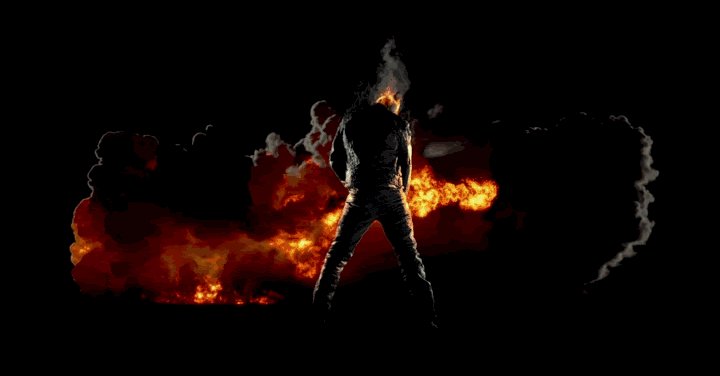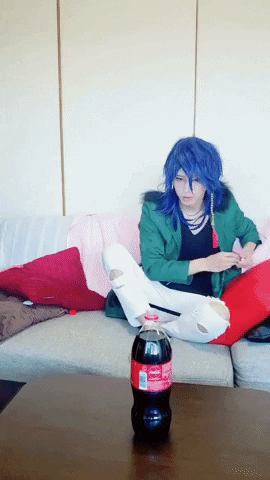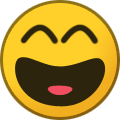*** New Software Coming Soon! Please Check for Important Information in the Read Me Section ***
-
Posts
49,595 -
Joined
-
Last visited
-
Days Won
100 -
Points
53,508 [ Donate ]
Content Type
Profiles
Forums
Store
Downloads
Blogs
Competitions
Everything posted by StnCld316
-
Moos54 is not paid by RLC. I don't know where you get your facts from but you are dead wrong.
-
I sure did. Trump likes lining his own pockets for Personal Gain.
-
Your Cam Caps Account has now been Updated as a Premium Member. Thank You.
-
What they need in Politics is someone who cares about the People and not ones that are in it for the Benefit of lining their own pockets for Personal Gain.
-
.thumb.gif.e335e3b234713d678b8911e6eec69d7b.gif)
Masha General Chat Topic 2020 #2
StnCld316 replied to happyone's topic in Masha (10/13/15 - 08/22/24)
Friends with Benefits -
I have sent a PM to @Admin Once Admin comes online he will have it looked after. Anyone who has sent a Support Ticket those will be looked after as well. StnCld316 - Forum Admin.
-
Officer Piper was saying his goodbyes to his family because his vessel, the HMCS Beauregard was taking to the ocean for a 6-month long mission. Through teary eyes, he waved to his family, uncertain about the future, wanting to cherish the view of them waving to him because it would be so long before he saw their faces again. Heavy hearted, he went to his chambers to as the vessel started its voyage. Longingly, he looked out the porthole window, hoping to catch one last glimpse of his wife and 4-year-old child standing on the dock. But instead of smiling faces with tear stained cheeks, he saw water rising. 'Oh shit' he thought! I better alert the captain! Running to the control room, he shouted to all his seamen. "Guys, guys, everyone, listen! We're taking on water! Something's going wrong! Get your lifejackets or we're all going to drown!" Mass hysteria ensued, as the sailors all scrambled to find their life vests, lest they all sink down to the bottom of the ocean. With a dozen seamen all running behind him, he reached the Captain. Panting from yelling and running and the sheer terror of the situation, he blurts out "Cap'n! We're going down! We're all going to die! I looked outside the window in my cabin, and we were already falling below sea level!" The Captain looks back with a defeated posture. "Piper, you fucking idiot. We're on a submarine".
-
Grandma is eighty-eight years old and still drives her own car. She writes: Dear Grandson, The other day I went up to our local Christian book store and saw a 'Honk if you love Jesus' bumper sticker. I was feeling particularly sassy that day because I had just come from a thrilling choir performance, followed by a thunderous prayer meeting. So, I bought the sticker and put it on my bumper. Boy, am I glad I did; what an uplifting experience that followed. I was stopped at a red light at a busy intersection, just lost in thought about the Lord and how good he is, and I didn't notice that the light had changed. It is a good thing someone else loves Jesus because if he hadn't honked, I'd never have noticed. I found that lots of people love Jesus! While I was sitting there, the guy behind started honking like crazy, and then he leaned out of his window and screamed "For the love of God!" "Go! Go! Go! Jesus Christ, GO!" What an exuberant cheerleader he was for Jesus! Everyone started honking! I just leaned out my window and started waving and smiling at all those loving people. I even honked my horn a few times to share in the love! There must have been a man from Florida back there because I heard him yelling something about a sunny beach. I saw another guy waving in a funny way with only his middle finger stuck up in the air. I asked my grandson Jimmy in the back seat what that meant. He said it was probably a Hawaiian good luck sign or something. Well, I have never met anyone from Hawaii, so I leaned out the window and gave him the good luck sign right back! Jimmy burst out laughing. Why even he was enjoying this religious experience! A couple of the people were so caught up in the joy of the moment that they got out of their cars and started walking towards me. I bet they wanted to pray or ask what church I attended, but this is when I noticed the light had changed. So, grinning, I waved at all my brothers and sisters, and drove on through the intersection. I noticed that I was the only car that got through the intersection before the light changed again and felt kind of sad that I had to leave them after all the love we had shared. So, I slowed the car down, leaned out the window and gave them all the Hawaiian good luck sign one last time as I drove away. Praise the Lord for such wonderful folks!! Will write again soon. Love, Grandma.
-
A Rabbi and a Priest are out golfing. The Priest takes his first shot and gets a hole in one. He smiles, then tells the Rabbi it's his turn. The Rabbi takes his shot, and completely missed the golf ball. The Rabbi then shouts "Shit, I missed!" The Priest shakes his head and says "I would like it if you didn't utter such unholy words". The Rabbi shrugs and they continue playing. The Rabbi goes for a second turn, and he misses the ball again and says "Shit, I missed again!" The Priest glares at the Rabbi and tells him sternly "This is your last warning. If you utter such unholy words once more, I will have to ask God to strike you". The Rabbi shrugs and they keep playing. The Rabbi goes again and sure enough, he misses the ball. Frustrated, the Rabbi shouts "Shit, I missed again!" The Priest sighs and says "Sorry Rabbi, I'm going to have to ask God to strike you". The Priest turns his back to the Rabbi, and starts praying to God. All of a sudden, a giant bolt of lightning hits the Priest and kills him on the spot. The Rabbi is shocked but he then hears a booming voice come out of the sky saying "Shit, I missed!"
-
One day at a busy airport, the passengers on a commercial airliner are seated waiting for the pilot to show up so they can get under way. The pilot and co-pilot finally appear in the rear of the plane and begin walking up to the cockpit through the centre aisle. Both appear to be blind; the pilot is using a white cane, bumping into passengers right and left as he stumbles down the aisle. The co-pilot is using a guide dog. Both have their eyes covered with sunglasses. At first, the passengers do not react thinking that it must be some sort of practical joke. After a few minutes though, the engines start revving, and the airplane begins moving down the runway. The passengers look at each other with some uneasiness. They start whispering among themselves and look desperately to the stewardesses for reassurance. Yet, the plane starts accelerating rapidly, and people begin panicking. Some passengers are praying, and as the plane gets closer and closer to the end of the runway, the voices are becoming more and more hysterical. When the plane has less than twenty feet of runway left, there is a sudden change in the pitch of the shouts as everyone screams at once. At the very last moment, the plane lifts off and is airborne. Up in the cockpit, the co-pilot breathes a sigh of relief and tells the pilot: "You know, one of these days the passengers aren't going to scream, and we aren't going to know when to take off!"
-
Any homes and buildings that were built prior to 1987 were poorly insulated. It was after 1987 that the Building Codes changed requiring insulation materials to made of something other than Asbestos and Fibreglass materials. As far as snow on the rooftops go every house or building gets snow on their roofs. The roofing materials used today are made so that any sunlight shining on them warms up the shingles enough where the snow slides off them. If you live in a house that doesn't have a specified shingle snow much snow will accumulate and be so heavy that parts of the rooftops would buckle and collapse if the snow was too heavy. That's why some have roof rakes or snow-peelers.
-
Three nurses working in a morgue discover a dead man with a hard on, the first nurse says "I can't let that go to waste" and rides him. The second nurse does the same. The third nurse hesitates and explains she is on her period, but does him anyway. Then the man sits up and the nurses apologise saying they thought he was dead. The man replies "I was, but after two jump starts and a blood transfusion, I feel great!!"
-
A redneck went to the hospital, as his wife was having a baby. Upon arriving, he sat down as the nurse said to him "Congratulations, your wife has had quintuplets, five big baby boys". The redneck said "I'm not surprised. I have a prick on me like a chimney". The nurse replied "In which case you might want to consider getting it cleaned. They're all black".
-
#1. A known Fact from the Start. #2. He got in by the Electoral College but not on the Popular Vote which he was outnumbered on. #3. A possibility he may or may not get re-elected. He still has 9 Months to royally fuck it all up. Voters are known to turn on a dime at the last moment.
-
.thumb.gif.e335e3b234713d678b8911e6eec69d7b.gif)
Rebecca & Hitman (2020) Part #1
StnCld316 replied to jabbath1987's topic in Dayana - (01/30/20 - 05/13/21)
I will look after it. Thanks -
You won't notice it much in Canada but our Illustrious PM is willing to toss Billions of Taxpayer Dollars away to try and save the World into something that can't be controlled. People will see someday that Climate Change/Global Warming is nothing but a Ponzi Scheme. Someone is getting Rich from the Taxpayers and it's certainly not Me. So all the David Suzuki's, Al Gore's and Gretta Thunberg's can take their Brainwashing Scheme and shove it straight up their Asses. They're going to play with Mother Nature and they'll get burned. This Earth we live on has been through Climatic Events and Ice Ages a few times over and it will happen again no matter what. The only answer to be solved is when it will happen.
-
If parts of Florida are suspectable to getting Frost there's nothing really to stop and snow to come that way. The Poles are slowly changing. Maybe someday we'll get to plant the Orange Tree's in Ontario, Canada.
-
[Media Removed]
-
.thumb.gif.e335e3b234713d678b8911e6eec69d7b.gif)
Carla & Yanai - Videos (2019 - 2020)
StnCld316 replied to StnCld316's topic in Carla & Yanai (07/02/19 - 10/27/20)
[DMCA Removed] -
That Video was likely made while he was still in the Trump fold. Trump always made people within the clique must say positive things about him under duress or Trump threatened to have their head on a block. There should be enough Senators to turn their back on Trump and bring on the Witnesses. Only 4 GOP Senators are needed for that effort then Moscow Mitch's brain won't know which way to go. Half the time the old bastard doesn't know which side is up or down.