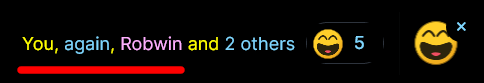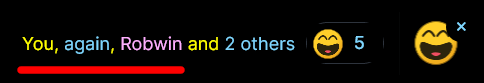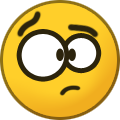-
Posts
11,696 -
Joined
-
Last visited
-
Days Won
16 -
Points
29,425 [ Donate ]
Content Type
Profiles
Forums
Store
Downloads
Blogs
Competitions
Everything posted by letsdothis
-

Ritta, Elien, Kenneth, Roneo (2021) Part #1
letsdothis replied to ed2's topic in Sunny & Markus - (03/03/21 - 09/28/22)
You can't read it directly. -
-

Ritta, Elien, Kenneth, Roneo (2021) Part #1
letsdothis replied to ed2's topic in Sunny & Markus - (03/03/21 - 09/28/22)
You can't read it directly. -
-

Ritta, Elien, Kenneth, Roneo (2021) Part #1
letsdothis replied to ed2's topic in Sunny & Markus - (03/03/21 - 09/28/22)
You can't read it directly. -

Jennifer & Bradley (2021) Part #1
letsdothis replied to StnCld316's topic in Jennifer & Bradley - (05/21/20 - 03/18/21)
You can't read it directly. -

Ritta, Elien, Kenneth, Roneo (2021) Part #1
letsdothis replied to ed2's topic in Sunny & Markus - (03/03/21 - 09/28/22)
You can't read it directly. -

Lexa & Waverley (2021) Part #2
letsdothis replied to spielo's topic in Lexa & Waverley - (08/08/19 - 03/18/21)
You can't read it directly. -
You can't read it directly.
-

Lexa & Waverley (2021) Part #2
letsdothis replied to spielo's topic in Lexa & Waverley - (08/08/19 - 03/18/21)
You can't read it directly. -

Lexa & Waverley (2021) Part #2
letsdothis replied to spielo's topic in Lexa & Waverley - (08/08/19 - 03/18/21)
You can't read it directly. -

Lexa & Waverley (2021) Part #2
letsdothis replied to spielo's topic in Lexa & Waverley - (08/08/19 - 03/18/21)
You can't read it directly. -

Nina & Kira, Masha & Lex (2021) Part #3
letsdothis replied to refazer's topic in Nina & Kira - (08/20/19 - 07/24/24)
You can't read it directly. -

Jennifer & Bradley (2021) Part #1
letsdothis replied to StnCld316's topic in Jennifer & Bradley - (05/21/20 - 03/18/21)
You can't read it directly. -

Hope & Yan, Lola & Otto (2021) Part #1
letsdothis replied to ed2's topic in Lola & Otto - (02/25/21 - 03/15/23)
You can't read it directly.- 292 replies
-
- 4
-
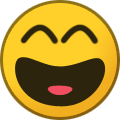
-
- realm27
- lola & otto
-
(and 1 more)
Tagged with:
-

Hope & Yan, Lola & Otto (2021) Part #1
letsdothis replied to ed2's topic in Lola & Otto - (02/25/21 - 03/15/23)
You can't read it directly.- 292 replies
-
- 2
-
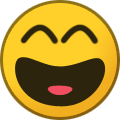
-
- realm27
- lola & otto
-
(and 1 more)
Tagged with:
-

Nina & Kira, Masha & Lex (2021) Part #3
letsdothis replied to refazer's topic in Nina & Kira - (08/20/19 - 07/24/24)
You can't read it directly.