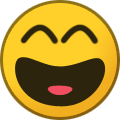-
Posts
11,696 -
Joined
-
Last visited
-
Days Won
16 -
Points
29,425 [ Donate ]
Content Type
Profiles
Forums
Store
Downloads
Blogs
Competitions
Everything posted by letsdothis
-

Girls on Vacation B #1 - Pictures (2020)
letsdothis replied to StnCld316's topic in B#1 Vivi, Jen, Vira (09/16/18)
I'm sure posters would be lining up around the block to find better hosting sites. People have tried for years to find a way(s) around rlc. The best we've come up with so far, even for pictures, is mab.to. But, even with them, the best we can get is 2-3 days before things are deleted. So, please, if you have any host that works better, I'm sure everyone would be your friend for life. I'm not being a smart ass, here, or playing devil's advocate, I'm dead serious. -
Silly question I'm sure, but are there any sites like this that are free?
-

Barbie & Ken (2020) Part #1
letsdothis replied to jabbath1987's topic in Barbie & Ken - (07/28/22 - 12/26/22)
I'm still trying to catch up, so someone may have said this already, but Dylan is fine, but we've already had a Connor: Connor, Janice & Colin -

Harley & Freddy (2020) Part #2
letsdothis replied to life+90's topic in Teresa & Sergio - (11/08/18 - 04/13/22)
I had no question what it meant. The question was which language it was. Google said it could be Romanian or Portuguese. 😊 -

Eliska & Pepik - Videos (2020)
letsdothis replied to StnCld316's topic in Eliska & Pepik (06/16/20 - 01/30/21)
I understand your reasons for zipping the file. All very decent reasons. However, there's one very good reason for not zipping it. When you zip a transfer on mab, it makes it impossible to preview the files before you download them. Just something to think about. -
Yes, there is! It's called Russia's Got Talent!
-

Harley & Freddy (2020) Part #2
letsdothis replied to life+90's topic in Teresa & Sergio - (11/08/18 - 04/13/22)
That's interesting. In my translators, "abracadabra" is either Romanian or Portuguese, but in either case it translates to, "abracadabra" in English. Even more strange, when I translate from English to either Romanian or Portuguese, I get, "abracadabra". But, when I translate from English to Russian, I get either, "абракадабра" or "бессмыслица". Go figure. -

Nina & Kira (2020) Part #9
letsdothis replied to Kjeld Carlsen's topic in Nina & Kira - (08/20/19 - 07/24/24)
Yes, but SO cute!! -
I have a hangover remedy that always worked for me. A couple of aspirin and two Alka-Seltzer in eight ounces (236 mL) of water.
-

Kitty & Smith - Pictures (2020)
letsdothis replied to StnCld316's topic in Kitty & Smith (07/23/20 - 03/16/22)
No, her tits are the same size. 😊 -

Gretta (2020) Part #1
letsdothis replied to jabbath1987's topic in Karolina & Adam - (08/10/20 - 04/06/22)
Auraaaaaa, with some of the people around here, you may as well be spitting into a hurricane. If they don't approve of something you'd get better results by doing just that. -

Kitty & Smith - Videos (2020)
letsdothis replied to StnCld316's topic in Kitty & Smith (07/23/20 - 03/16/22)
At least it wasn't running around shaking and humping pillows. 😊 -
@EyesOnly, Instead of using Rapidgator, which is slow as molasses, could you please use mab.to? Thank you.
-

Voyeur-House.TV (2020) Part #3
letsdothis replied to StnCld316's topic in VHTV - General Discussion (11/01/16)
That's not exactly accurate. While it does show all his notifications, it doesn't show how many replies have been posted in the forum. The Notifications Bell will only show: if someone posts in a topic you follow If a user you follow posts something if someone quotes one of your posts if someone "likes" one of your posts if someone mentions your username in a post But it won't show you all the new posts across the entire forum. Just your notifications. There is a fast and easy way to find all the new posts. I'll send you a PM. -
I know where the All Activity button is (under Activity, Rob, at the top of the page), but what is this "no replies here" message you're talking about? I've never seen that before.
-

Harley & Freddy (2020) Part #2
letsdothis replied to life+90's topic in Teresa & Sergio - (11/08/18 - 04/13/22)
Sorry, Jabba, but they both have two syllables. Similar sounding names would be something like Lia and Mia. And even those short names have two syllables each. 😊 -

Sina & Jules (2020) Part #3
letsdothis replied to ashteaduk1's topic in Jules - (08/22/18 - 01/27/22)
Is that what it actually says? I like your translation better. 😊But, what does it have to do with this? "Horses die from work, Well, I'm not a horse, but a pony." -

Sina & Jules (2020) Part #3
letsdothis replied to ashteaduk1's topic in Jules - (08/22/18 - 01/27/22)
Turns out, you actually can. 😊 Here's the text of the translation. There were a couple words it didn't recognize. I love my job! I'll take the syea d Saturday, And, of course. Sunday. I'm going to celebrate my birthday. Nodt 206, 6 Narta... Spend the night of the buau booze. If I don't get sick, I'm not going to get angry, I'm not going to get it, here I meet ace dawns, ace sunsets and come! Horses will be slammed from the work, Well, I'm an immortal pony! And, here's the picture being translated. I cropped out the horse. If you look closely, you can see the Russian behind the English translation. -

Ruth & Marry (2020) Part #2
letsdothis replied to Just In's topic in Ruth & Marry - (04/27/20 - 03/29/21)
Well, I wouldn't have if you hadn't said something about it. I've heard the word and knew what it meant, but I didn't know he had misspelled it. Tenterhooks or tenter hooks are hooked nails in a device called a tenter. Tenters were wooden frames which were used as far back as the 14th century in the process of making woolen cloth. The phrase "on tenter hooks" has become a metaphor for being anxious. The phrase "on tenterhooks" means "waiting nervously for something to happen." A tenterhook is literally a sharp hook that fastens cloth to a tenter, a frame on which cloth is stretched, like a tent, for even drying to prevent shrinkage. -

Masha & Lex, Sandra & Dima (2020) Part #1
letsdothis replied to Just In's topic in Masha & Lex - (06/22/20 - 11/14/20)
Unfortunately, even if someone posted it, you'd have to be a premium CC member to view it. -
You go Granny!!! You go Granny.mp4
-
Falling boxes.mp4
-
Costume of the year.mp4